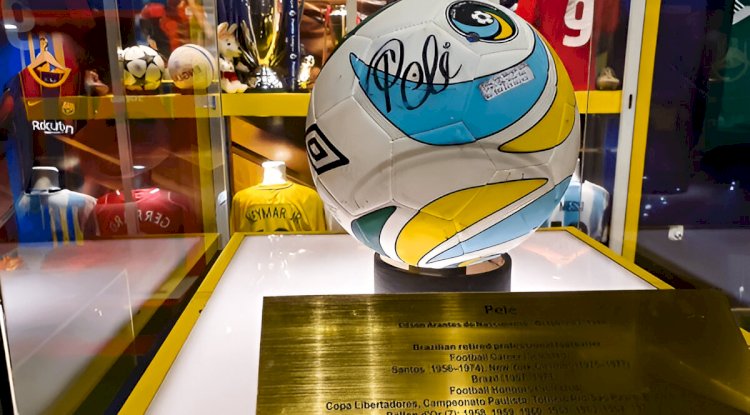5 Awesome Ways To Embed Twitter Feeds on Website
Twitter Feed on website increase user engagement, build user trust, increase dwell time. Try these 5 amazing ways to embed Twitter feed on your website.

Social media has an important place in the community. Most people are using social media to express themselves and give their opinions. Amongst those, Twitter is one of the most used and popular social media platforms. Twitter is widely used to showcase views, opinions, ideas to the world.
Twitter can be an extremely effective marketing solution that will get you more engagement, higher conversions and build trust among your users. You can integrate it with your website.
Here are a few ways to Embed Twitter Feed On Website:
-
UGC Platforms
There are various UGC Platforms that allow you to fetch content from multiple social media platforms at one location. They give you the ability to curate, customize, analyze, and embed that content on your websites. You can easily embed Twitter feed on website using them.
A great UGC Platform, like Taggbox Widget, not only collects content for you but also gives you the liberty to curate your Twitter feed with its amazing Personalize Panel. It also authorizes you to moderate your content and display only those Twitter feeds that you approve through its robust Moderation panel.
These Twitter Walls displaying engaging user-generated tweets can be easily embedded on your website by pasting the embed code generated by the UGC Platform.
Also, these platforms give you the option to generate performance reports of your embedded Twitter feed. You can study user behavior and interaction with these feeds using the strong Analytics feature.
-
Plugins and Widgets
A plugin or widget is probably the simplest way to embed Twitter feed with your website. It also gives you full control of your content through some of its options. Most of these plugins and widgets are offered by WordPress or a few other blogging sites.
-
WP Twitter
It’s an all-inclusive plugin that helps you with integrating your Twitter account with your website. This gives you access to all the extra buttons and search widgets. It also lets you match the theme of the feed to your webpage.
You can easily embed Twitter feed on your website, which will simplify sharing tweets directly through your website. It can also help you to convert your website traffic to your Twitter followers. You also have a feature to be able to track your website visits through Twitter advertising.
-
Twitter Buttons
The increasing trend of social media has led to you having the option to directly place Twitter buttons on your website to make it more interactive via Twitter. These buttons allow visitors to interact with your Twitter account directly from the site. These buttons can be placed on your homepage, header & footer portion, on individual pages, blog posts, about us, and contact us pages.
You can add 4 types of Twitter buttons-
-
Share A Link
-
Follow
-
Hashtag
-
Mention
You can choose to place any or all of these buttons depending upon your need for interaction with the website traffic. To embed a Twitter button on your website, you just need to copy and paste the provided code into the HTML code of your website. It’s advisable to have technical assistance for doing so.
-
Embedded Timelines
If you are aiming at increasing your social media interactivity, this is the plugin for you. It lets you embed your entire timeline in a compact format and linear view on your website.
You can embed an entire Twitter timeline consisting of content from multiple Twitter profiles, personalized lists, or your own collections.
It allows your website visitors to reply, retweet or mark as favorite directly from your website, making it highly interactive. Not to worry as you will be easily able to embed your timeline through this plugin with some necessary coding.
Conclusion
As mentioned above, integrating your Twitter feed with your website can be beneficial for the marketing of your brand or business. It makes the site more interactive and sustainable for visitors. It can also increase brand loyalty seeing how much you are investing your brand or enterprise towards the views and reviews of the customers.
Along with this, you still need to work on your content to provide good tweets and share qualitative content to the website visitors. You can use the above methods along with each other or individually according to your needs.
So now wait no more and start working towards embedding Twitter feed on your website and start engaging your audience around your brand or business.
Share
What's Your Reaction?
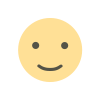 Like
0
Like
0
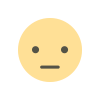 Dislike
0
Dislike
0
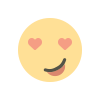 Love
0
Love
0
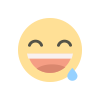 Funny
0
Funny
0
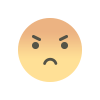 Angry
0
Angry
0
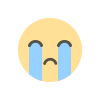 Sad
0
Sad
0
 Wow
0
Wow
0